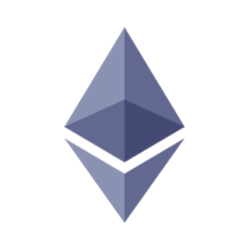etrx Etheria Token
$ 0
0 BTC
0 satoshies
Market Cap
-
24 Hour Trading Vol
-
Circulating Supply
-
Total Supply
10,00 MLN.
Max Supply
10,00 MLN.
Fully Diluted Valuation
-
Info
Asset
|
1h
|
24h
|
7d
|
1m
|
1y
|
max
|
|---|---|---|---|---|---|---|
etrx
| - | - | - | - | - | - |
Etheria Token Price Statistics
0 $
#18688
Etheria Token Performance
Trading Pair
day
week
month
etrx
/
usd
0%
0%
0%
etrx
/
btc
0%
0%
0%
etrx
/
eth
0%
0%
0%
About Coin
Etheria is a blockchain-powered digital mythos built on Ethereum, centered around seven interconnected Realms and a community-driven narrative. Its official utility token, $ETRX, underpins the ecosystem by enabling access to limited Realms and Artifacts, participation in governance, allowlist access for NFT and in-world drops, and contribution to community rewards.
The project combines token utility, decentralized governance, and NFT-driven lore expansion into a cohesive ecosystem. The presale of $ETRX is structured in phased tiers, with transparent pricing and supply (10,000,000 total tokens), leading into a Token Generation Event (TGE), distribution to presale participants, and seeding of initial liquidity pools.
Beyond financial utility, Etheria integrates a narrative progression where each Realm corresponds to a stage of development: Gateway to Etheria (entry/presale), Crystal Cathedral (foundations), Shattered Skies (volatility), Obsidian Spire (governance), Forgotten Garden (community), Luminous Cavern (liquidity), and the Sanctum of the Drowned Kings (long-term stability). $ETRX holders play an active role in this unfolding framework by voting, unlocking access, and shaping the community’s trajectory.
How to add Etheria Token (ETRX) to MetaMask?
By integrating Etheria Token (ETRX) into MetaMask, you gain access to features like monitoring your token balances and trading on decentralized exchanges. To do this, you'll need to import ETRX as a token. You can either manually import ETRX by copying its contract address (0xa3c48ef518cab21e5772392d5405de5d73b35190) or use MetaMask's Chrome extension to add ETRX with a single click through P.CASH.
How to add Etheria Token (ETRX) to TrustWallet?
Incorporating Etheria Token (ETRX) into your TrustWallet setup enables you to monitor your token holdings and engage in decentralized exchange transactions, among other functions. To include ETRX, you can either manually import it using the contract address (0xa3c48ef518cab21e5772392d5405de5d73b35190) or conveniently add it to Trust Wallet with just one click via P.CASH if you've installed Trust Wallet's Chrome extension.
IMPORTANT DISCLAIMER:
The information presented on our website and associated platforms is sourced from third parties and is intended for general informational purposes only. We do not guarantee the accuracy or timeliness of this content. None of the information provided should be construed as financial, legal, or other professional advice tailored to your specific needs. Your use of this content is at your own discretion and risk. It's important to independently research, evaluate, and verify the information before relying on it. Trading carries significant risks, so it's advisable to consult with a financial advisor before making any decisions. Our content is not intended to solicit or offer any services.