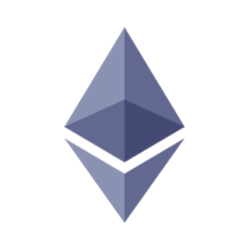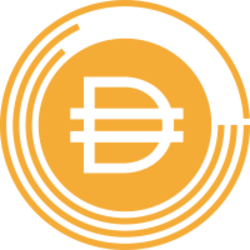
fdai Flux DAI
$ 0
0 BTC
0 satoshies
Market Cap
-
24 Hour Trading Vol
-
Circulating Supply
-
Total Supply
398,59 MLN.
Max Supply
-
Fully Diluted Valuation
-
Info
Asset
|
1h
|
24h
|
7d
|
1m
|
1y
|
max
|
|---|---|---|---|---|---|---|
fdai
| - | - | - | - | - | - |
Flux DAI Price Statistics
0 $
#17769
Flux DAI Performance
Trading Pair
day
week
month
fdai
/
usd
0%
0%
0%
fdai
/
btc
0%
0%
0%
fdai
/
eth
0%
0%
0%
About Coin
What is fDAI?
Each asset supported by the Flux Finance Protocol is integrated through a fToken contract, which is a representation of balances supplied to the protocol. fTokens, such as fDAI, are a fork of Compound V2's cTokens, with additional functionality to support permissioned assets.
What Makes fDAI Unique?
fDAI is minted when users deposit DAI on Flux Finance. By doing so, the user's DAI will become available to borrowers, and the user will earn the DAI supply rate. fDAI increases in value relative to the underlying DAI, meaning users can redeem more assets over time as interest is earned. The interest rate earned by lenders fluctuates and depends on the market's utilization (i.e. the percentage of deposited assets that have been borrowed).
History of fDAI
In January 2023, Flux was announced as a decentralized lending protocol that can support permissionless cryptoassets alongside permissioned tokens. The protocol was initially developed by Ondo Finance, a software development firm in DeFi, before being sold to Flux Finance.
Flux is governed by the Ondo DAO, in which ONDO holders vote to upgrade its code and alter its risk parameters. In February 2023, the protocol was initialized and its supported assets and parameters were selected in a genesis vote. fDAI was among the first assets to be selected, alongside fUSDC and fOUSG. Markets for these assets opened shortly after.
What can fDAI be Used For?
By minting fDAI, users earn interest and gain the ability to use fDAI as collateral. fDAI can be transferred to effect change in ownership. Transferring fDAI means transferring your balance of the underlying DAI inside the Flux Finance protocol. Transfers that would result in negative account liquidity for borrowers on Flux Finance will fail.
What’s Next for fDAI?
As a permissionless yielding asset, fDAI can in turn be used as collateral at other lending protocols, and offers an alternative settlement option between parties.
How to add Flux DAI (FDAI) to MetaMask?
By integrating Flux DAI (FDAI) into MetaMask, you gain access to features like monitoring your token balances and trading on decentralized exchanges. To do this, you'll need to import FDAI as a token. You can either manually import FDAI by copying its contract address (0xe2ba8693ce7474900a045757fe0efca900f6530b) or use MetaMask's Chrome extension to add FDAI with a single click through P.CASH.
How to add Flux DAI (FDAI) to TrustWallet?
Incorporating Flux DAI (FDAI) into your TrustWallet setup enables you to monitor your token holdings and engage in decentralized exchange transactions, among other functions. To include FDAI, you can either manually import it using the contract address (0xe2ba8693ce7474900a045757fe0efca900f6530b) or conveniently add it to Trust Wallet with just one click via P.CASH if you've installed Trust Wallet's Chrome extension.
IMPORTANT DISCLAIMER:
The information presented on our website and associated platforms is sourced from third parties and is intended for general informational purposes only. We do not guarantee the accuracy or timeliness of this content. None of the information provided should be construed as financial, legal, or other professional advice tailored to your specific needs. Your use of this content is at your own discretion and risk. It's important to independently research, evaluate, and verify the information before relying on it. Trading carries significant risks, so it's advisable to consult with a financial advisor before making any decisions. Our content is not intended to solicit or offer any services.