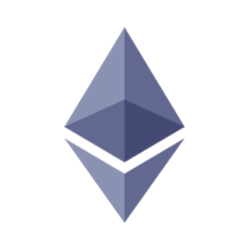Inactive

plscx PulseCrypt
$ 0.001468
3.36% (24h)
0.074848 BTC
-1.47% (24h)
4 satoshies
Market Cap
-
24 Hour Trading Vol
10.03683 $
Circulating Supply
-
Total Supply
10,00 MLN.
Max Supply
10,00 MLN.
Fully Diluted Valuation
14,683.11 $
Coin Information
This coin is no longer being updated and is inactive. Its information may be updated in the future, but it is not currently active.
Last updated 05 August, 2024
Info
Asset
|
1h
|
24h
|
7d
|
1m
|
1y
|
max
|
|---|---|---|---|---|---|---|
plscx
| - | - | - | - | - | - |
PulseCrypt Price Statistics
0.001468 $
0.001782 $ / 0.001853 $
10.03683 $
#26669
0.03238 $
-95.46%
13 April, 2023, (3 years ago)
0.001453 $
1.03%
07 July, 2023, (2 years ago)
About Coin
PulseCrypt is a a premier locker solution for the Pulse Chain. PLSCX is the ERC20 token behind PulseCrypt, which can be used as a payment method to lock liquidity using the PulseCrypt locker on PulseChain.
Why use PulseCrypt?
Locking liquidity can prevent malicious actors from manipulating the price of a token.
When liquidity is locked, it shows a commitment by the token issuer to the project and can boost investor confidence in the token's long-term potential
Locked liquidity protects token holders by preventing sudden price drops that could lead to losses. It also ensures that there is always liquidity available for buyers and sellers
How to use PulseCrypt?
Step 1 - Choose a Network
Enter our Dapp. Pulse Chain is already selected by default.
Step 2 - Choosing an Exchange and Connecting your Wallet
After selecting a network, you'll see a list of exchanges available (new exchanges will keep being added in the future)
Select the exchange of the token whose liquidity you want to lock, and you'll be asked to connect your wallet.
Pulsecrypt works better with Metamask wallets.
Step 3 - Paste your Token's Address
At this stage, you will only need to paste the contract address of your token. If you are in the correct network, you will see the name of your token.
Step 4 - Settings
You will see a screen to choose the right settings for your lock.
Token amount:
Refers to the amount of Liquidity Tokens you want to lock
Unlock date:
The Liquidity Tokens will be locked until a specific date. Note that you will not be able to withdraw them before the chosen date under any circumstance
Lock ownership:
You can also transfer the lock ownership to another wallet. That wallet will be able to withdraw the tokens after the unlock date is reached.
Fee options:
Pulsecrypt holders do not have to pay extra lock fees
Step 5 - Confirm transaction
You did it! All you need to now is sign the transaction using your wallet.
What is the highest value PulseCrypt (PLSCX) has ever reached?
PulseCrypt (PLSCX) reached its peak price at 0.03238 $ on 13 April 2023, approximately 3 years ago ago. Presently, the current price is -95.46% lower than this all-time high.
What is the historical minimum price for PulseCrypt (PLSCX)?
The minimum price reached for PulseCrypt (PLSCX) was 0.001453 $, documented on 07 July 2023, more than 2 years ago. In comparison, the current price is 1.03%, it above this historical low.
What is the fully diluted valuation of PulseCrypt (PLSCX)?
The fully diluted valuation (FDV) of PulseCrypt (PLSCX) stands at $ 14,683.11. This figure reflects the maximum potential market capitalization, considering that the current circulating supply is at its maximum of 10,000,000 PLSCX tokens. The realization of this FDV might take several years depending on the emission schedule of PLSCX tokens.
How to add PulseCrypt (PLSCX) to MetaMask?
By integrating PulseCrypt (PLSCX) into MetaMask, you gain access to features like monitoring your token balances and trading on decentralized exchanges. To do this, you'll need to import PLSCX as a token. You can either manually import PLSCX by copying its contract address (0x6cd079f296c10eb84a64239b893d4edfa2e1d779) or use MetaMask's Chrome extension to add PLSCX with a single click through P.CASH.
How to add PulseCrypt (PLSCX) to TrustWallet?
Incorporating PulseCrypt (PLSCX) into your TrustWallet setup enables you to monitor your token holdings and engage in decentralized exchange transactions, among other functions. To include PLSCX, you can either manually import it using the contract address (0x6cd079f296c10eb84a64239b893d4edfa2e1d779) or conveniently add it to Trust Wallet with just one click via P.CASH if you've installed Trust Wallet's Chrome extension.
IMPORTANT DISCLAIMER:
The information presented on our website and associated platforms is sourced from third parties and is intended for general informational purposes only. We do not guarantee the accuracy or timeliness of this content. None of the information provided should be construed as financial, legal, or other professional advice tailored to your specific needs. Your use of this content is at your own discretion and risk. It's important to independently research, evaluate, and verify the information before relying on it. Trading carries significant risks, so it's advisable to consult with a financial advisor before making any decisions. Our content is not intended to solicit or offer any services.