


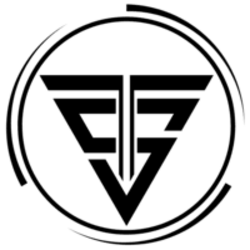
tqs Torq Swap
$ 0
0 BTC
0 satoshies
Market Cap
-
24 Hour Trading Vol
-
Circulating Supply
-
Total Supply
1,00 BN.
Max Supply
1,00 BN.
Fully Diluted Valuation
-
Info
Asset
|
1h
|
24h
|
7d
|
1m
|
1y
|
max
|
|---|---|---|---|---|---|---|
tqs
| - | - | - | - | - | - |
Torq Swap Price Statistics
0 $
#18339
Torq Swap Performance
Trading Pair
day
week
month
tqs
/
usd
0%
0%
0%
tqs
/
btc
0%
0%
0%
tqs
/
eth
0%
0%
0%
About Coin
Torq Swap (TQS) is an integral component of the Torq Network, designed to facilitate seamless and secure cryptocurrency exchanges. It empowers users to trade Torq tokens (TORQ) with other digital assets effortlessly, ensuring a user-friendly and efficient trading experience.
Key Features:
1. User-Friendly Interface:
- Torq Swap offers an intuitive and easy-to-navigate platform, making it accessible for both novice and experienced traders.
2. High Liquidity:
- The platform ensures high liquidity through robust liquidity pools, enabling users to execute trades quickly and at competitive rates.
3. Security:
- Security is a top priority for Torq Swap. The platform employs advanced security protocols and smart contract audits to safeguard user funds and data.
4. Community-Driven Development:
- Torq Swap is developed with active community involvement, ensuring that the platform evolves to meet the needs and preferences of its users.
5. Cross-Chain Compatibility:
- The platform supports cross-chain swaps, allowing users to trade assets across different blockchain networks seamlessly.
6. Low Fees:
- Torq Swap offers competitive trading fees, making it an attractive option for cost-conscious traders.
7. Decentralized Governance:
- The platform incorporates decentralized governance, enabling token holders to participate in decision-making processes and influence the future development of Torq Swap.
How to add Torq Swap (TQS) to MetaMask?
By integrating Torq Swap (TQS) into MetaMask, you gain access to features like monitoring your token balances and trading on decentralized exchanges. To do this, you'll need to import TQS as a token. You can either manually import TQS by copying its contract address (0x01da6501d1083464f9a2c9a8cacf89f2dc160a97) or use MetaMask's Chrome extension to add TQS with a single click through P.CASH.
How to add Torq Swap (TQS) to TrustWallet?
Incorporating Torq Swap (TQS) into your TrustWallet setup enables you to monitor your token holdings and engage in decentralized exchange transactions, among other functions. To include TQS, you can either manually import it using the contract address (0x01da6501d1083464f9a2c9a8cacf89f2dc160a97) or conveniently add it to Trust Wallet with just one click via P.CASH if you've installed Trust Wallet's Chrome extension.
IMPORTANT DISCLAIMER:
The information presented on our website and associated platforms is sourced from third parties and is intended for general informational purposes only. We do not guarantee the accuracy or timeliness of this content. None of the information provided should be construed as financial, legal, or other professional advice tailored to your specific needs. Your use of this content is at your own discretion and risk. It's important to independently research, evaluate, and verify the information before relying on it. Trading carries significant risks, so it's advisable to consult with a financial advisor before making any decisions. Our content is not intended to solicit or offer any services.

