Metamask Install (Mobile Wallet)
Metamask - cryptocurrency storage wallet with built-in DAPPs.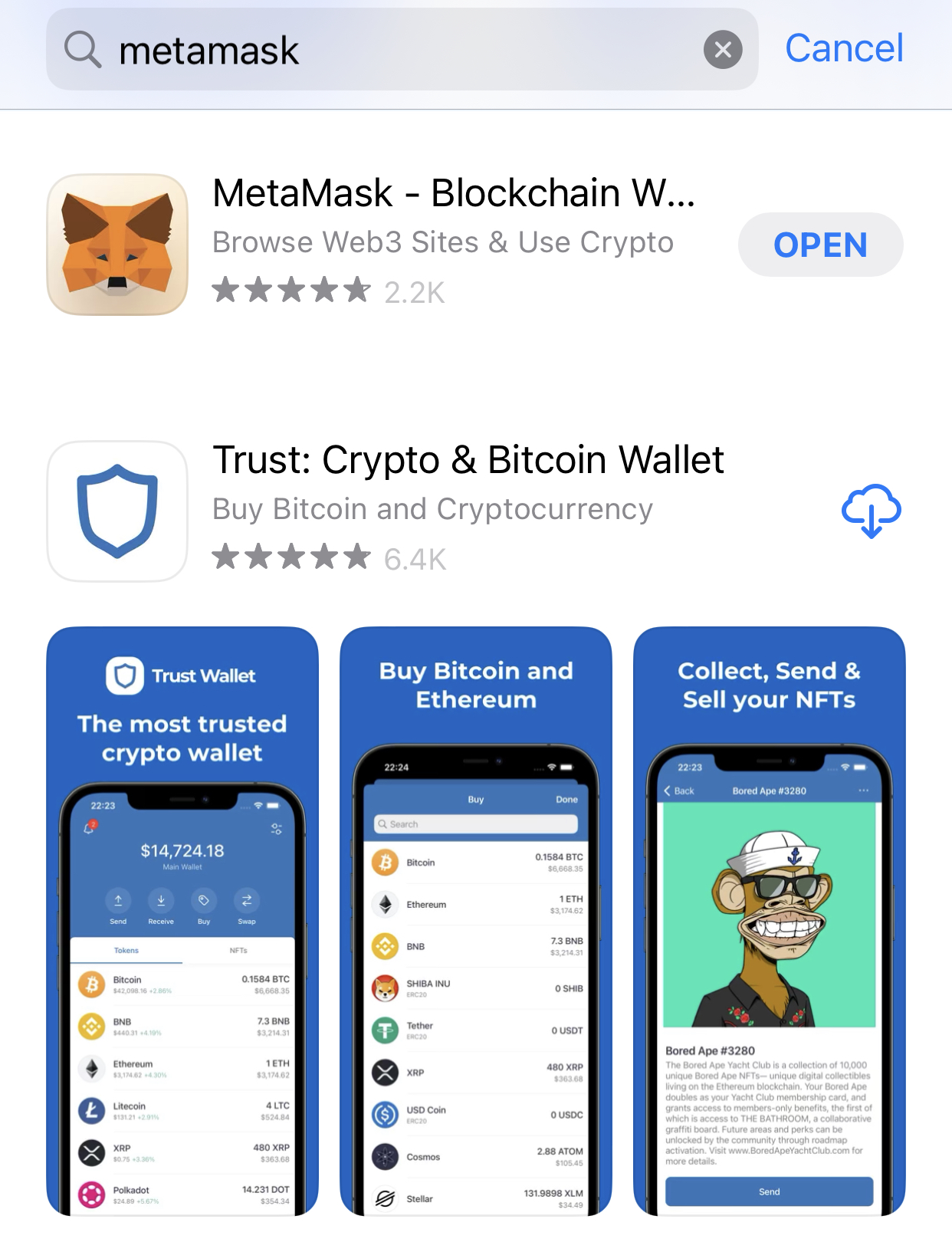
After installing the Metamask application, open the application and read the information by scrolling through these screens.
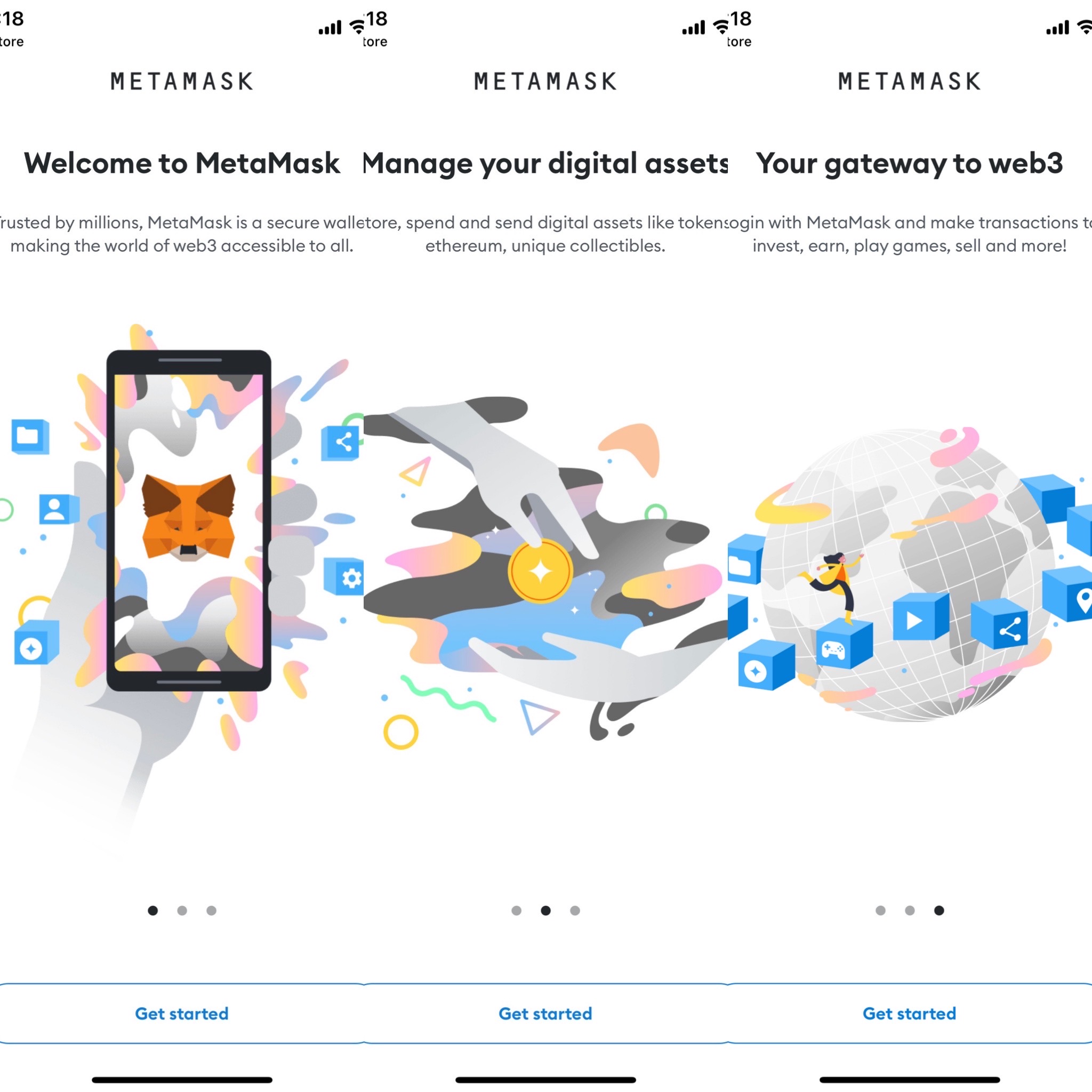
We go through a simple procedure for registering your wallet.
Create new wallet
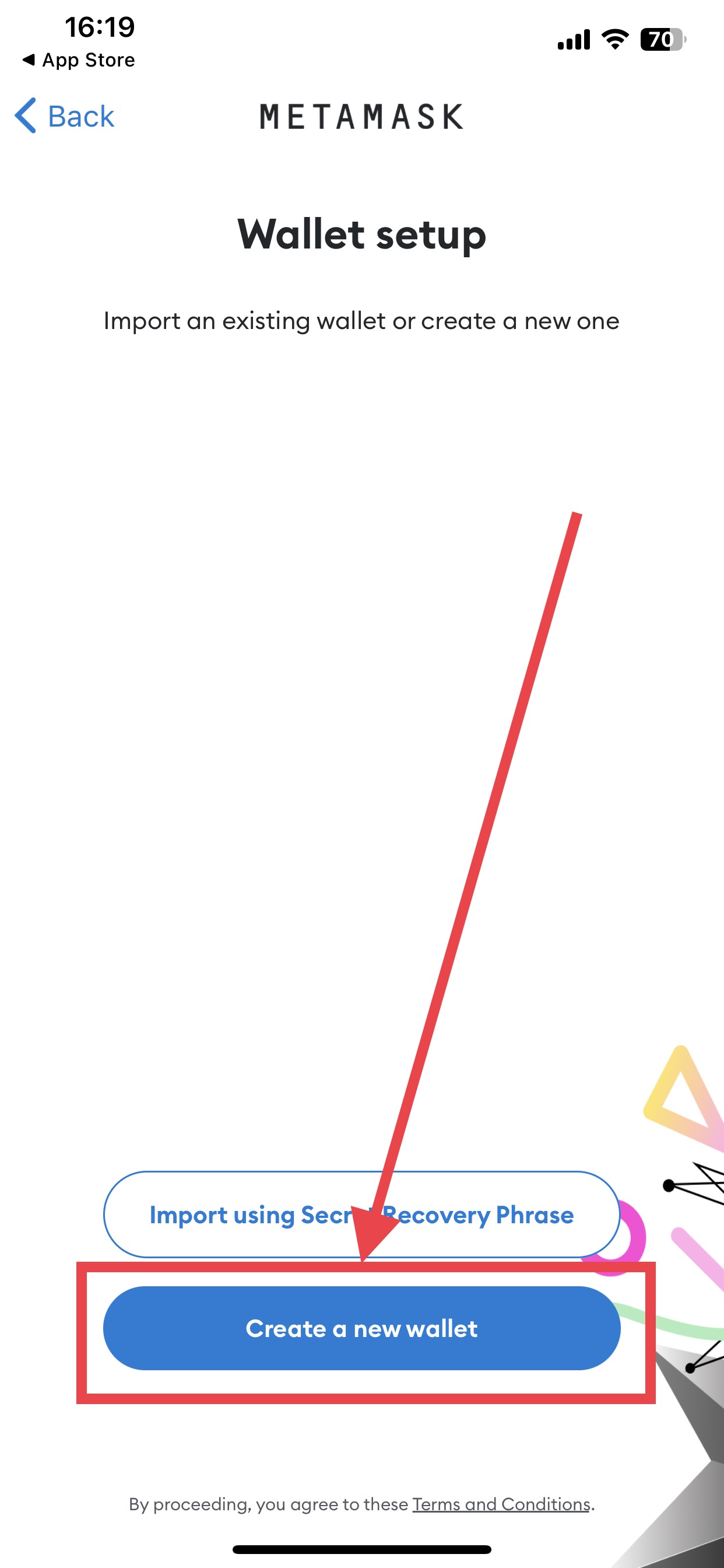
Press the button "Create a new wallet" (if you do not have a created seed phrase).
Enter a password, check the box and click the button "Create password"
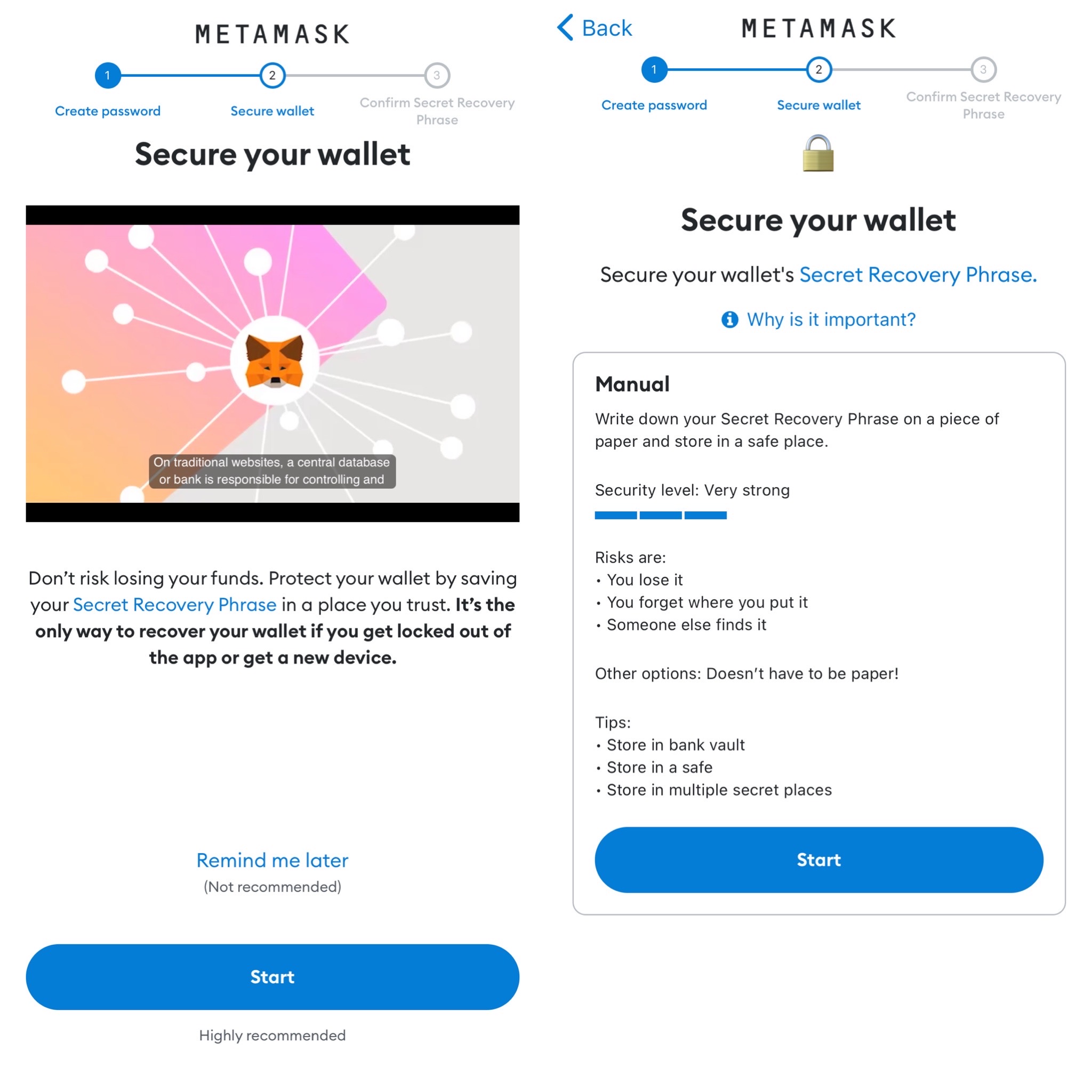
Write down your seed phrase (12 words) and store it securely, as losing or disclosing it will result in the loss of all your tokens on your Metamask wallet.
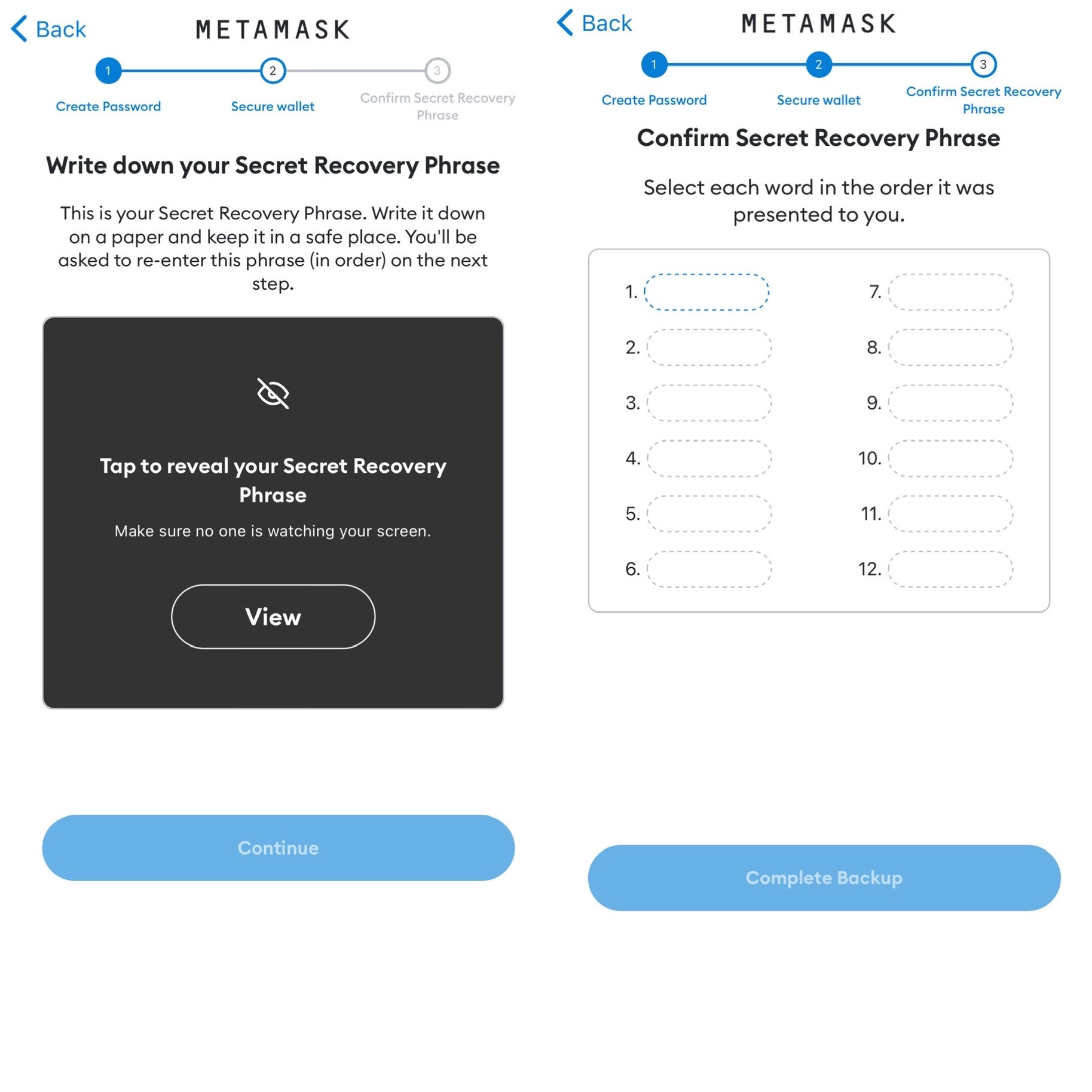
You need to re-enter your seed phrase to make sure you spelled it correctly.
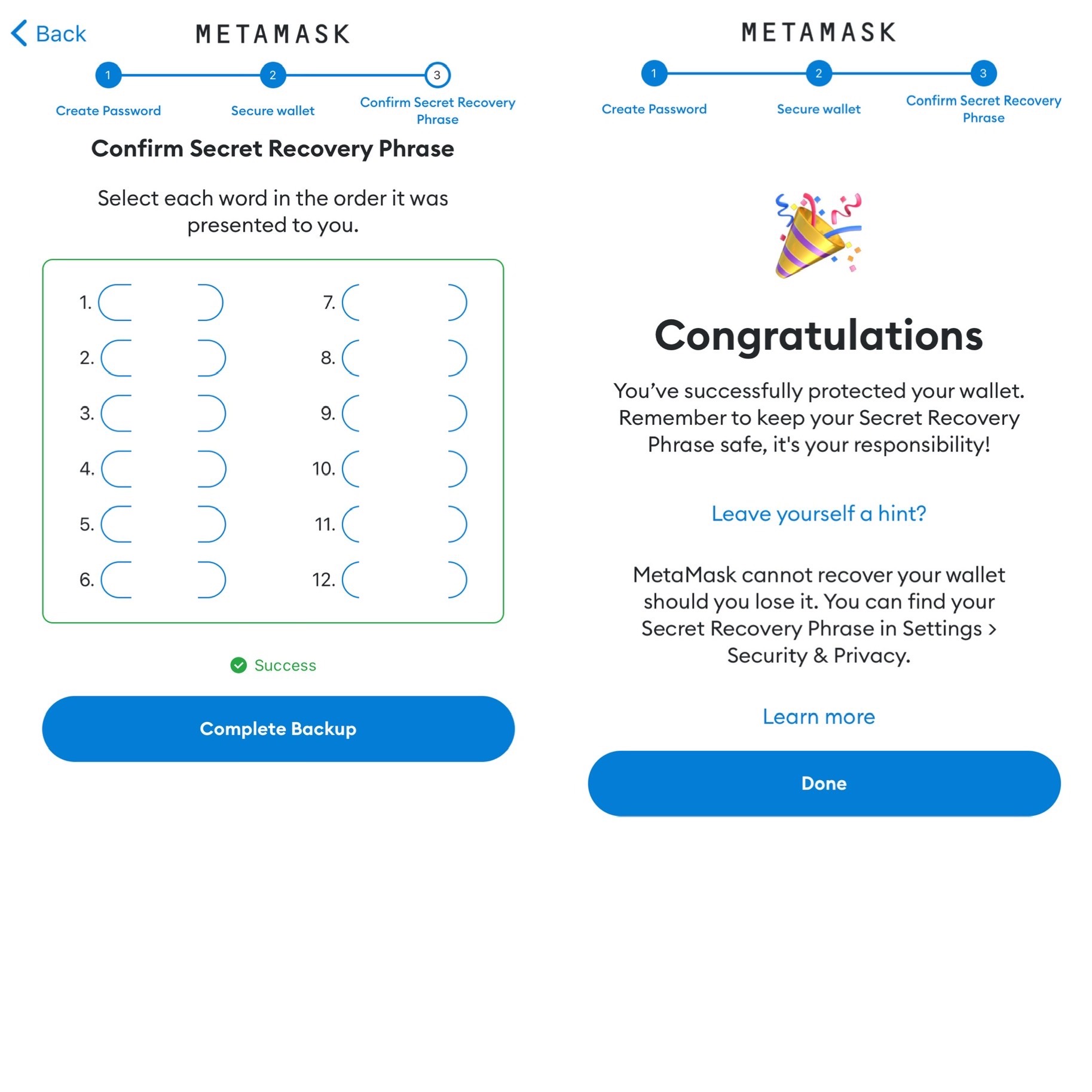
Add Binance Smart Chain (BSC)
If Binance Smart Chain is not written at the top center, then click on wallet and then click on Add a network in the window
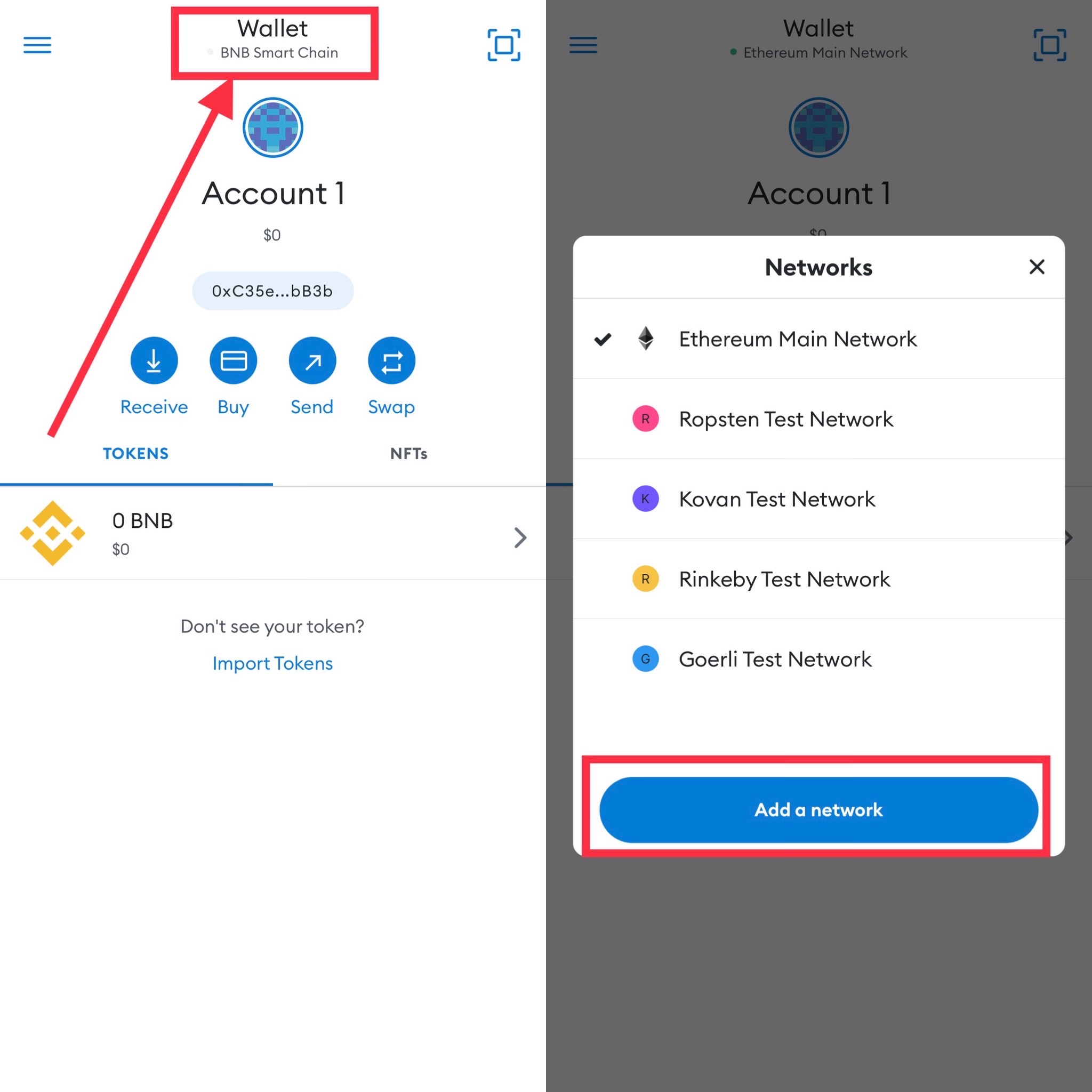
Find Binance Smart Chain, click on add and confirm the action Approve
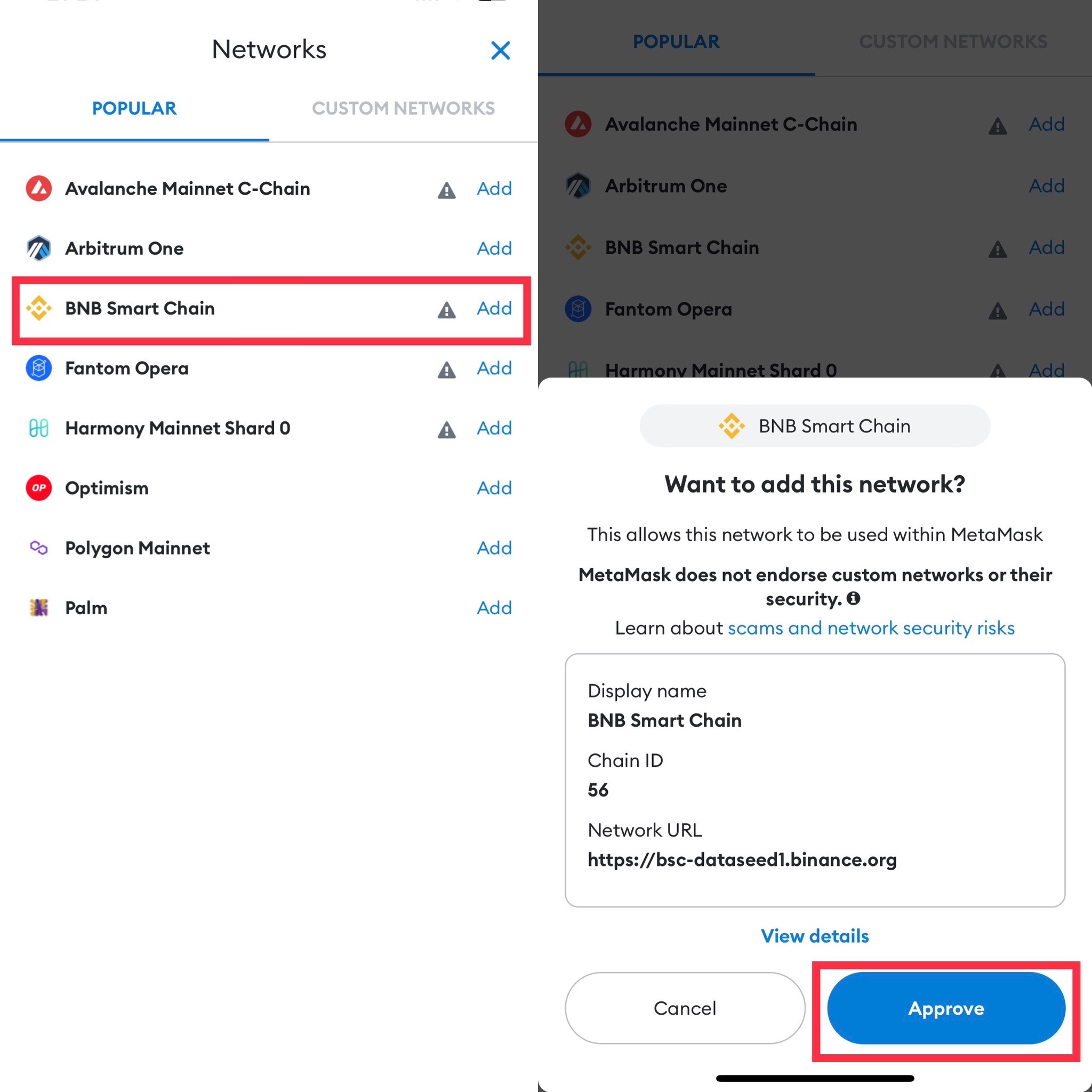
Press the button Switch to network
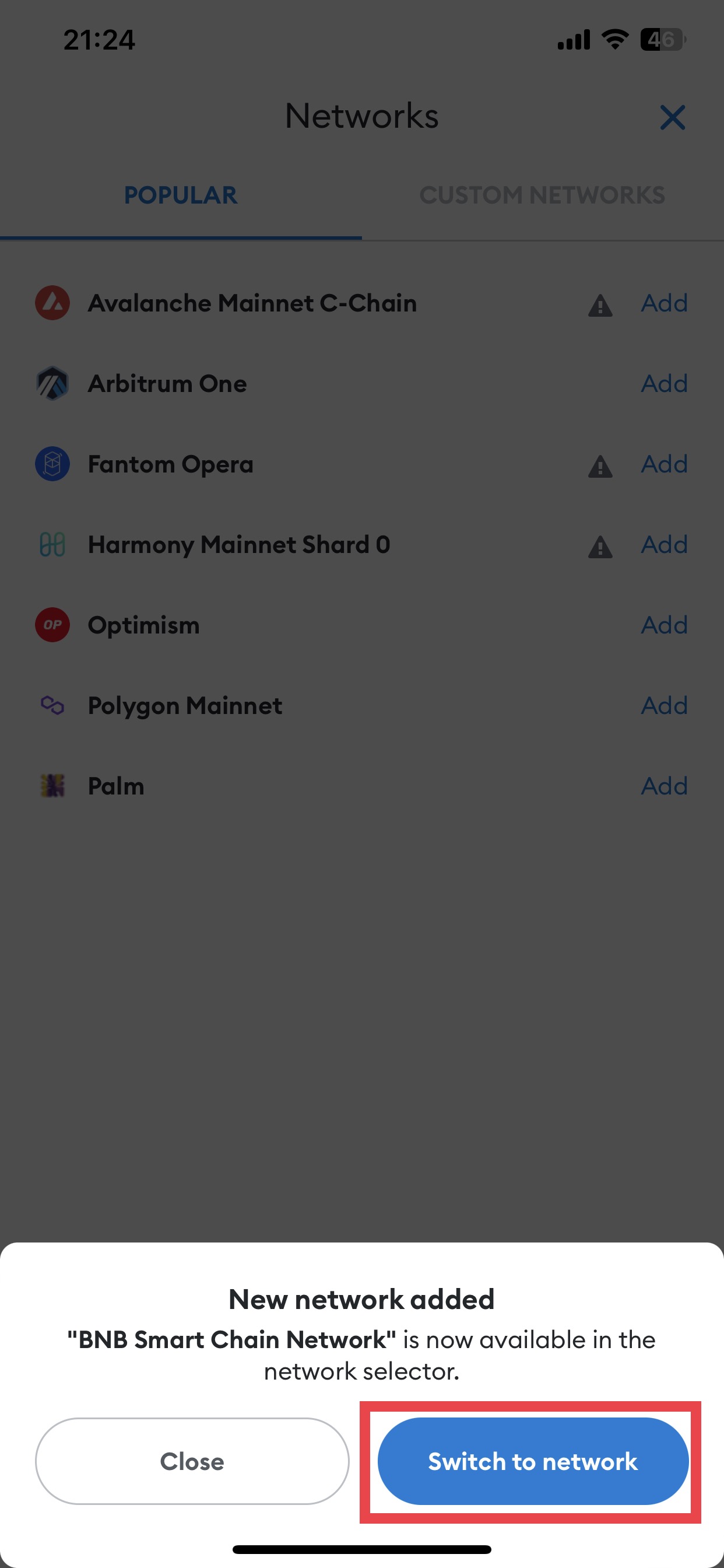
Add PirateCash (BEP-20) token in Metamask
In order to add PirateCash tokens, click on Import Tokens and on a new tab go to Custom token.
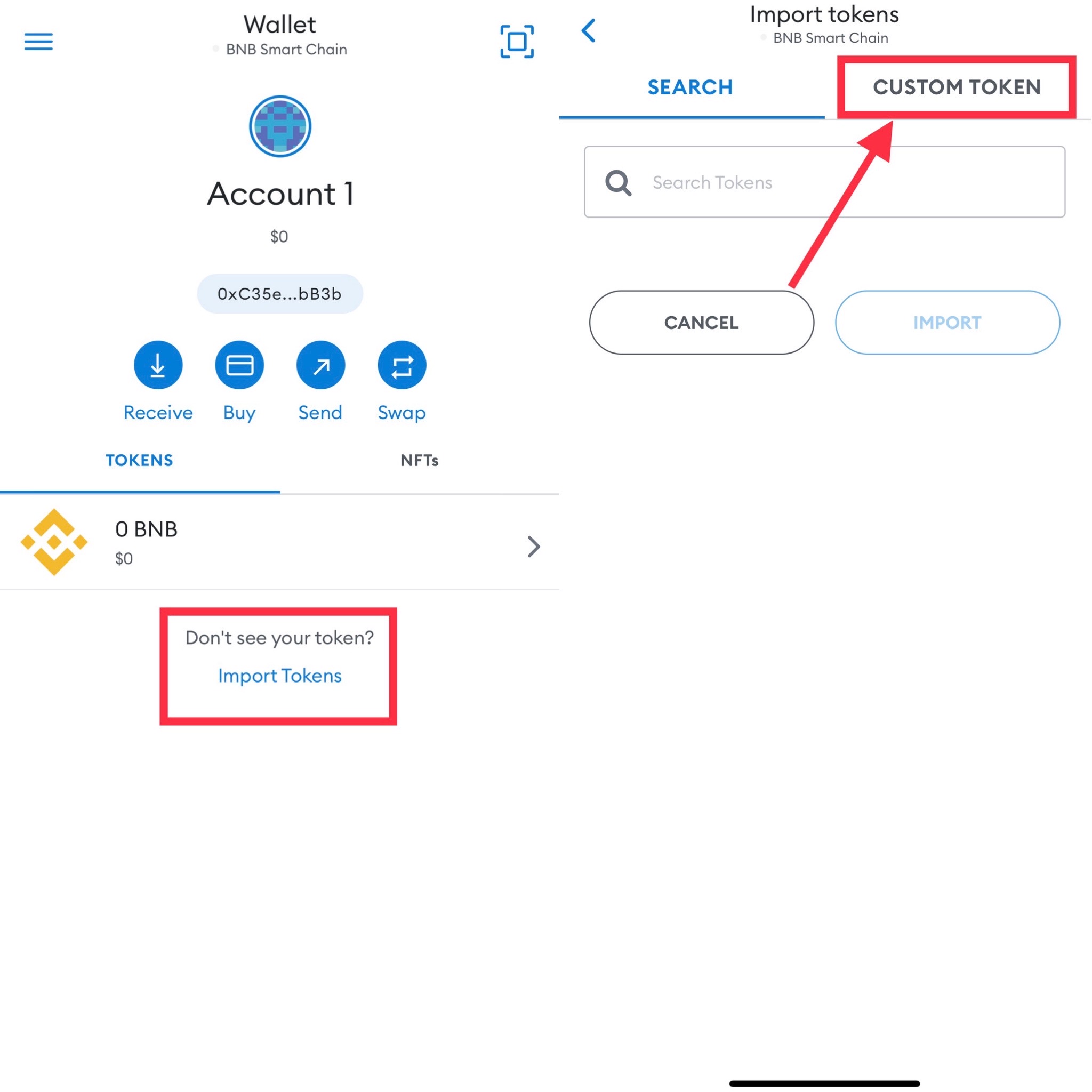
In the token address field, paste 0xaFCC12e4040615E7Afe9fb4330eB3D9120acAC05 (Token symbol and Token Decimal will automatically be changed to PIRATE and 8 respectively) and click on the button Import.
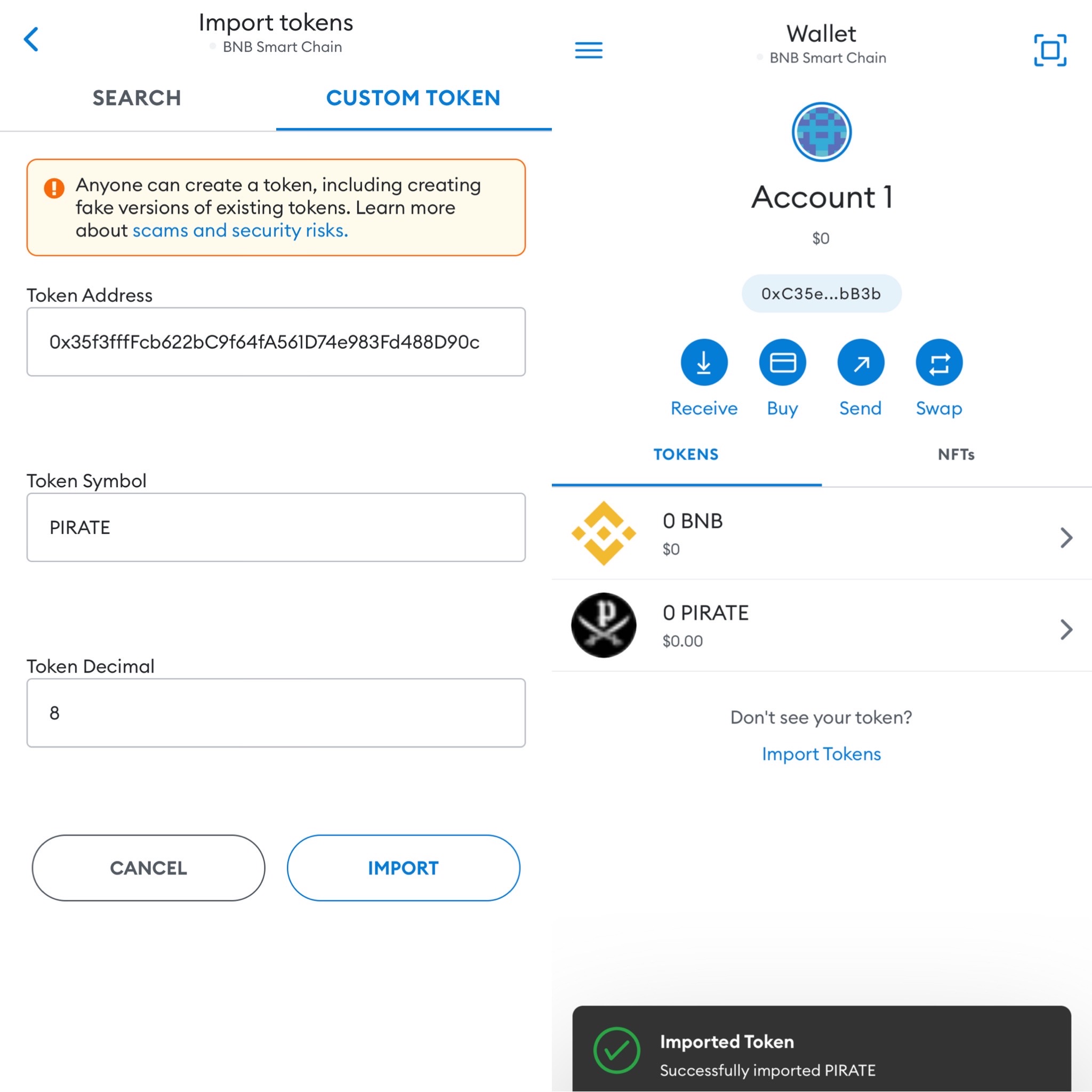
Add balance in Metamask
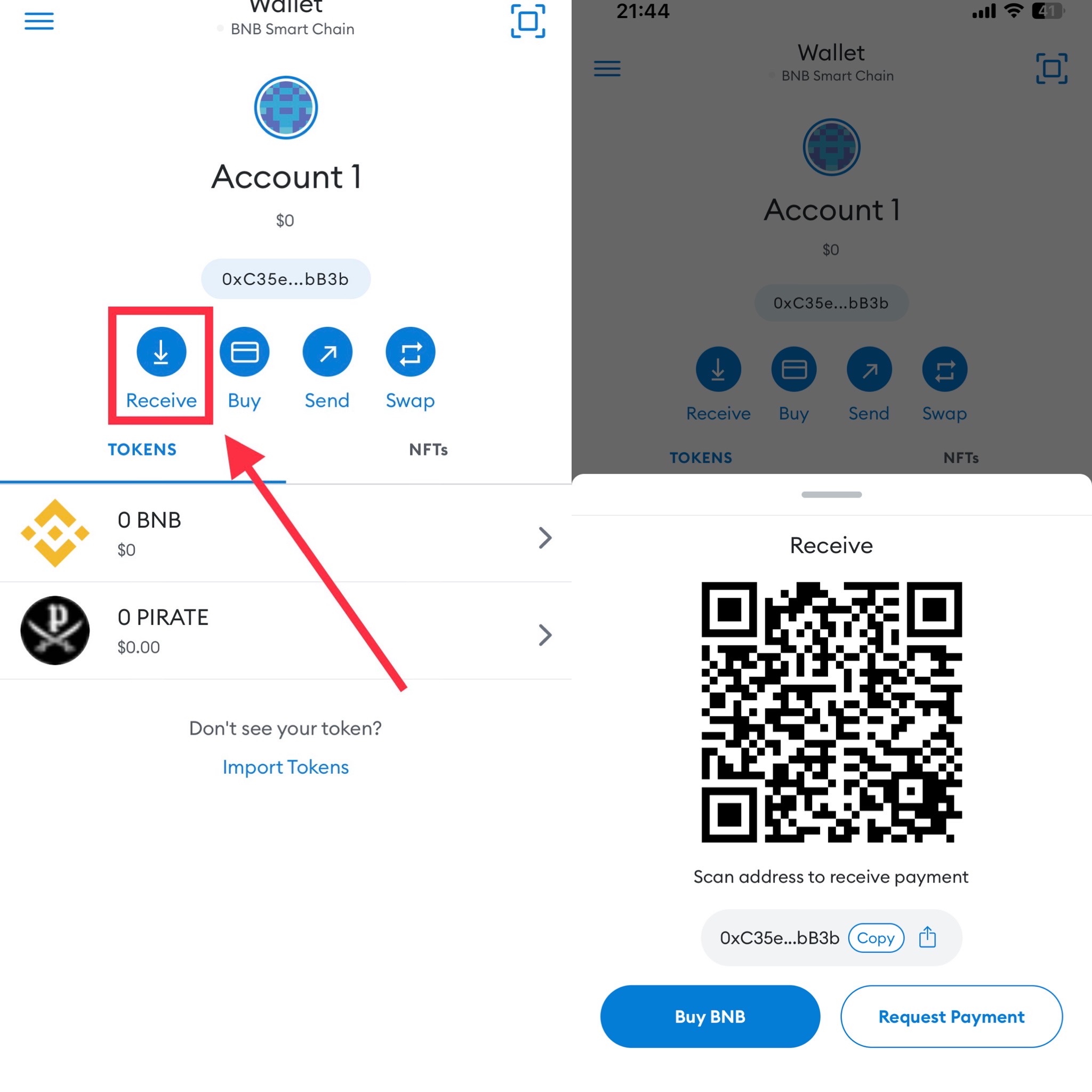
After that, we should make deposit to the balance. We need BNB, which you must buy on the exchange.
Push receive
You can swap to PIRATE by using any BEP-20 token in BSC network, but you must have BNB to pay for gas.
Copying your address and send BNB from Binance.
Buy the PirateCash tokens in Metamask
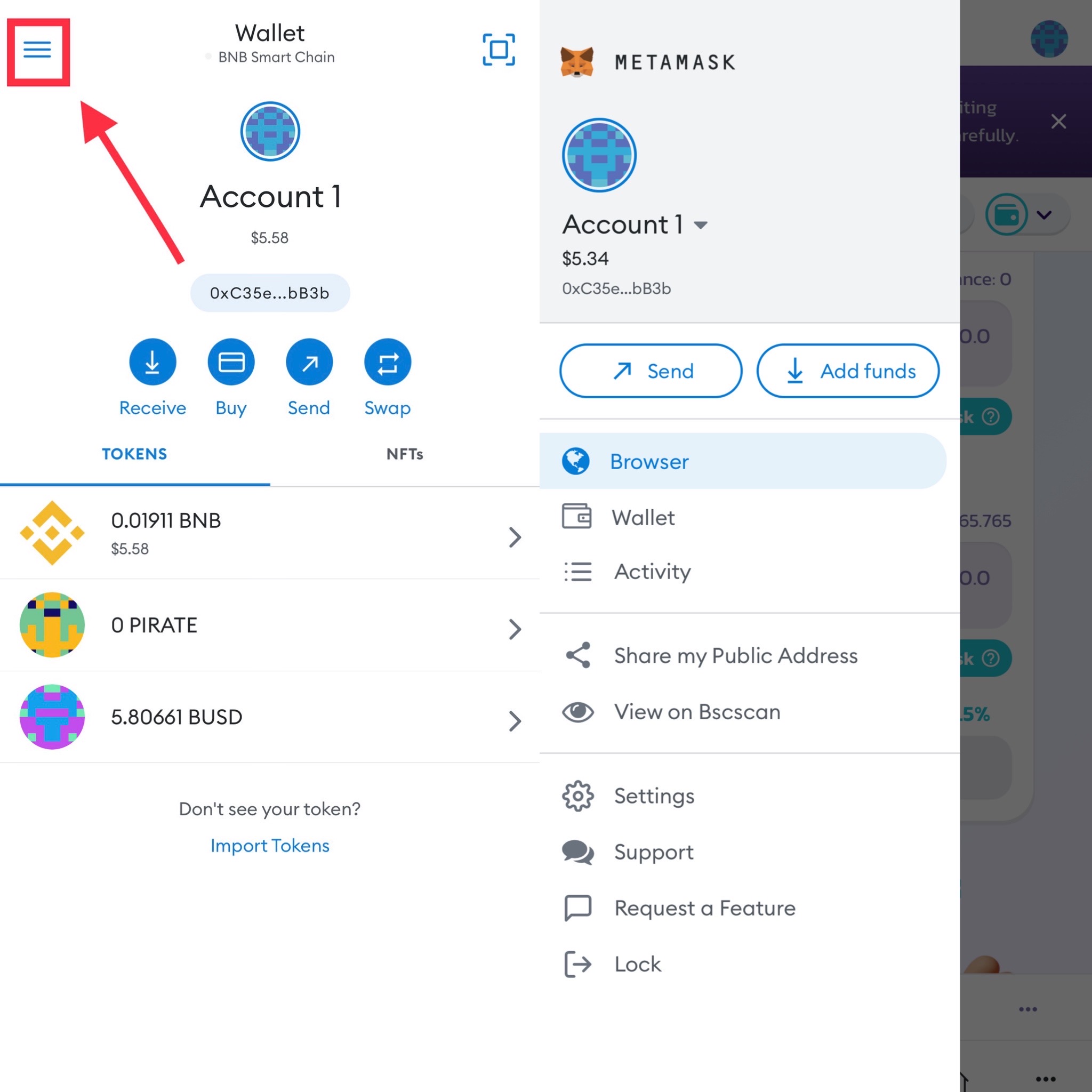
After the BNB arrives on the wallet, click on the 3 bars on the left and go to the "BROWSER" tab and enter the address of our website in the search field https://p.cash/
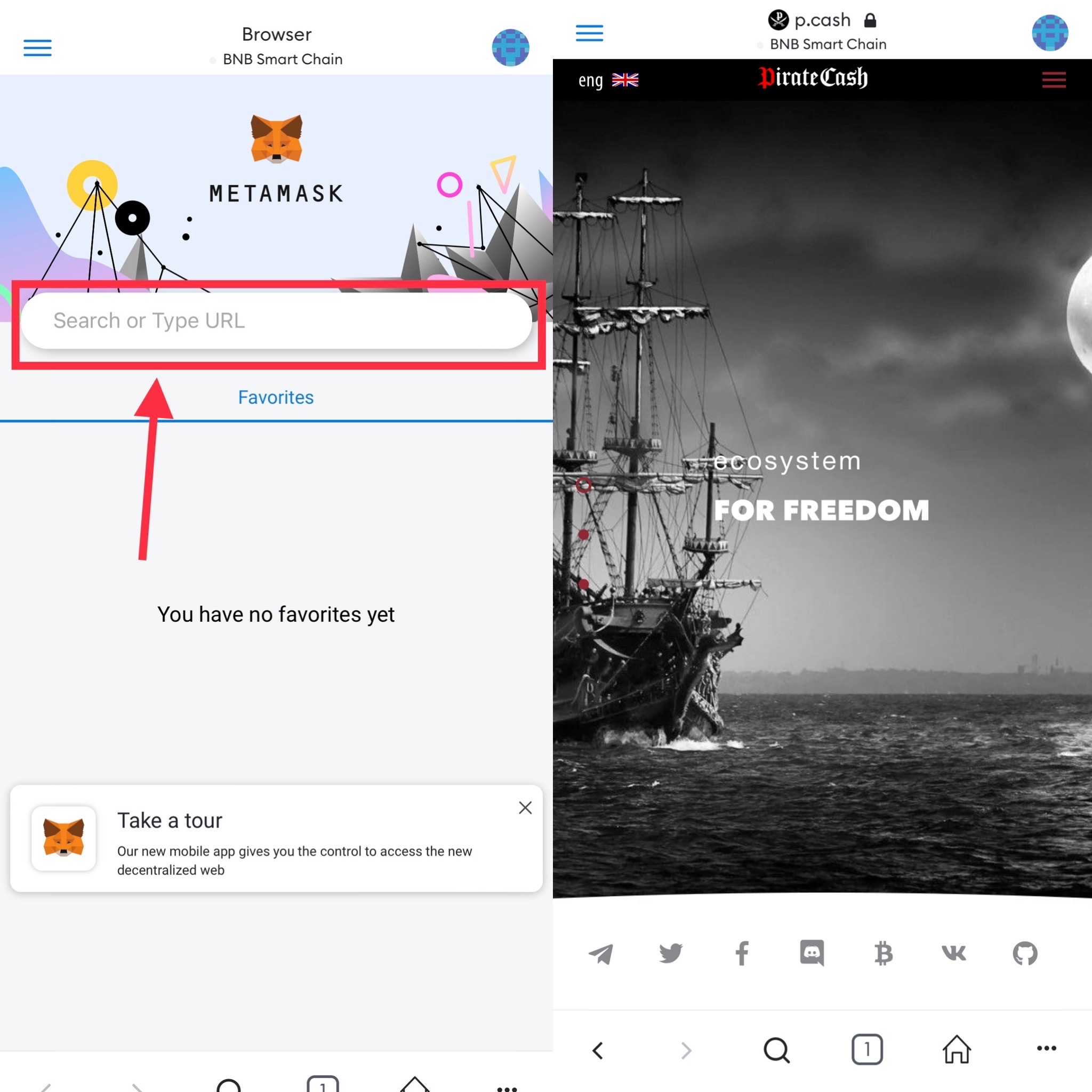
Click on the three bars in the upper right corner and follow the link PIRATE Exchange.
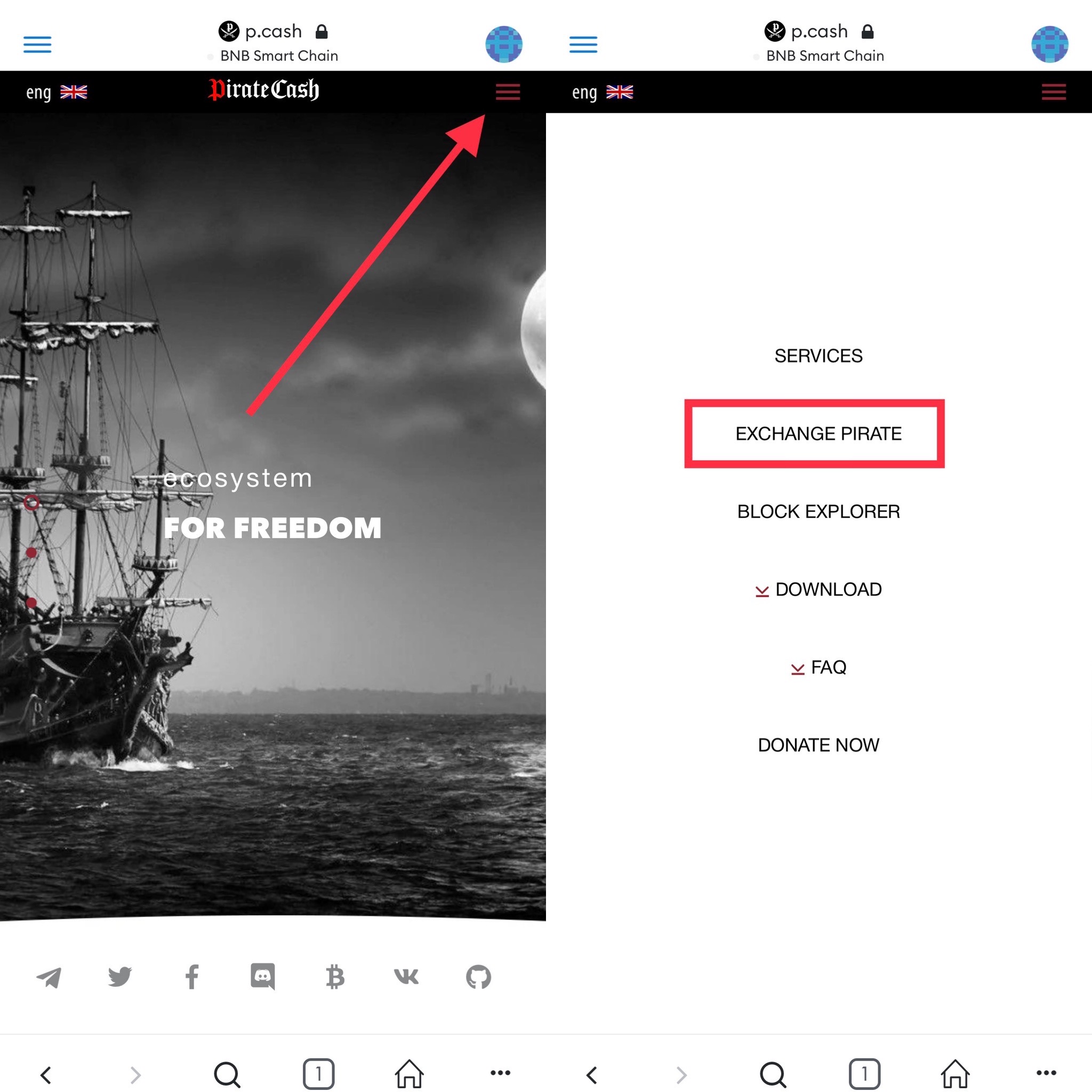
Find the PancakeSwap logo on the page and follow the link
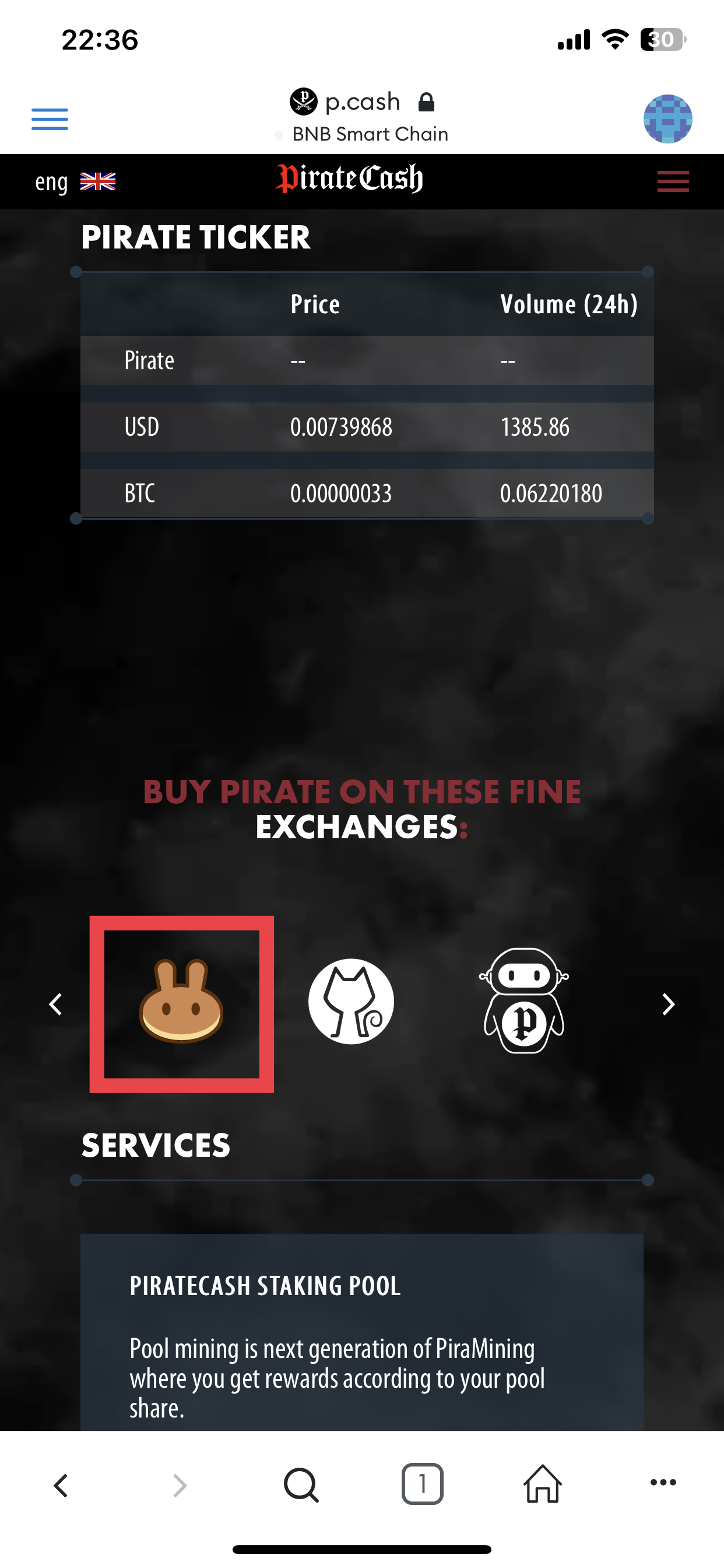
When PancakeSwap opens, check the box I understand and press the IMPORT button.
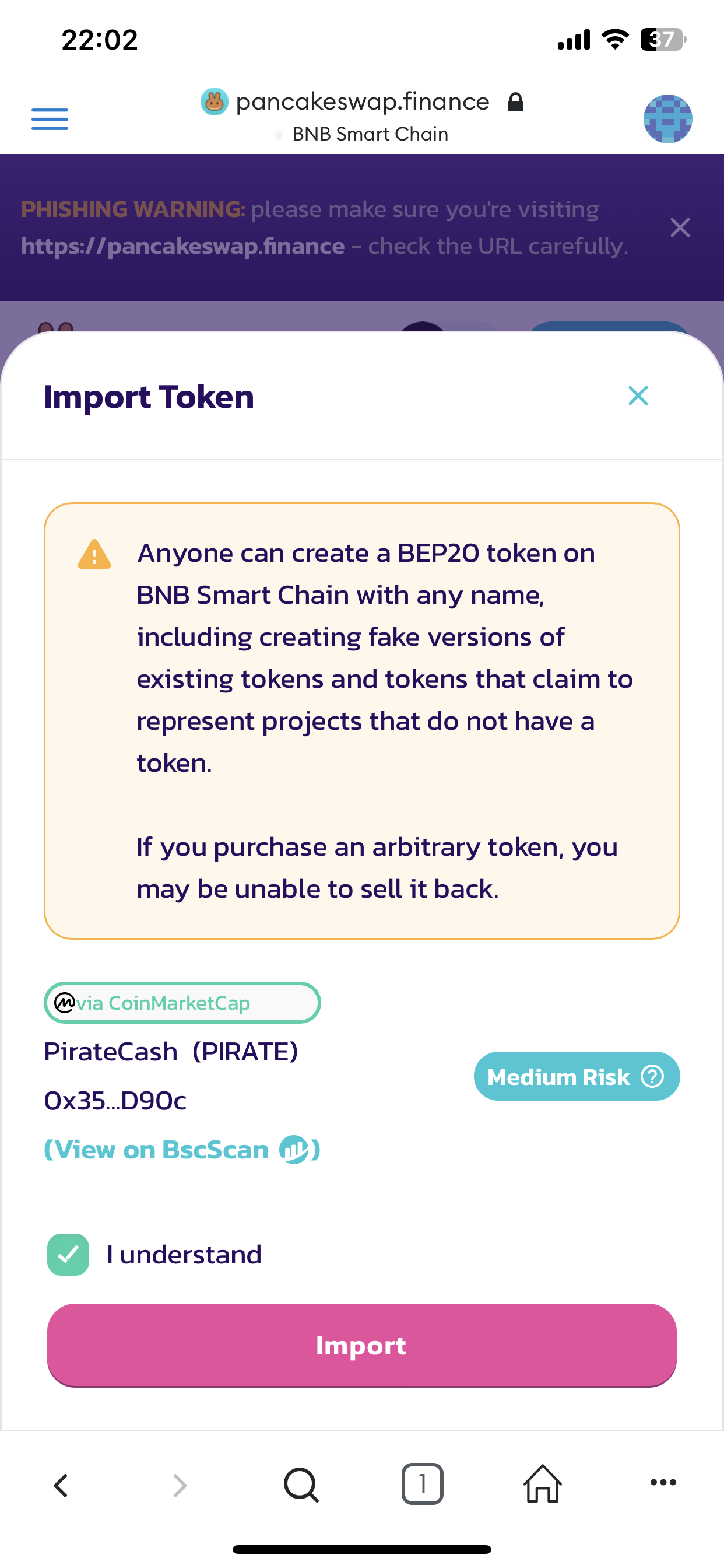
In the window that appears, click the “Connect” button.
Next, click on the Metamask logo and confirm the connection of the wallet.
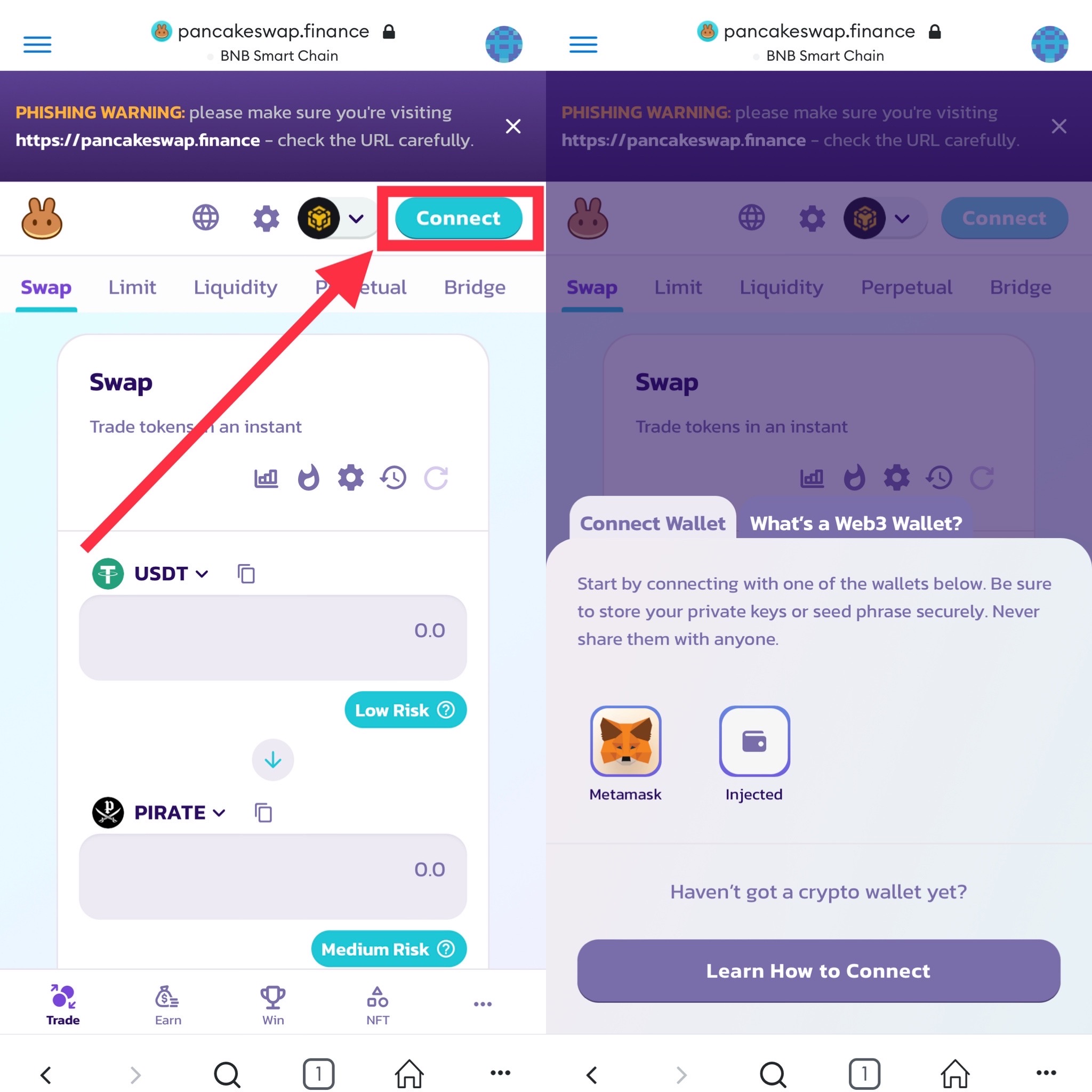
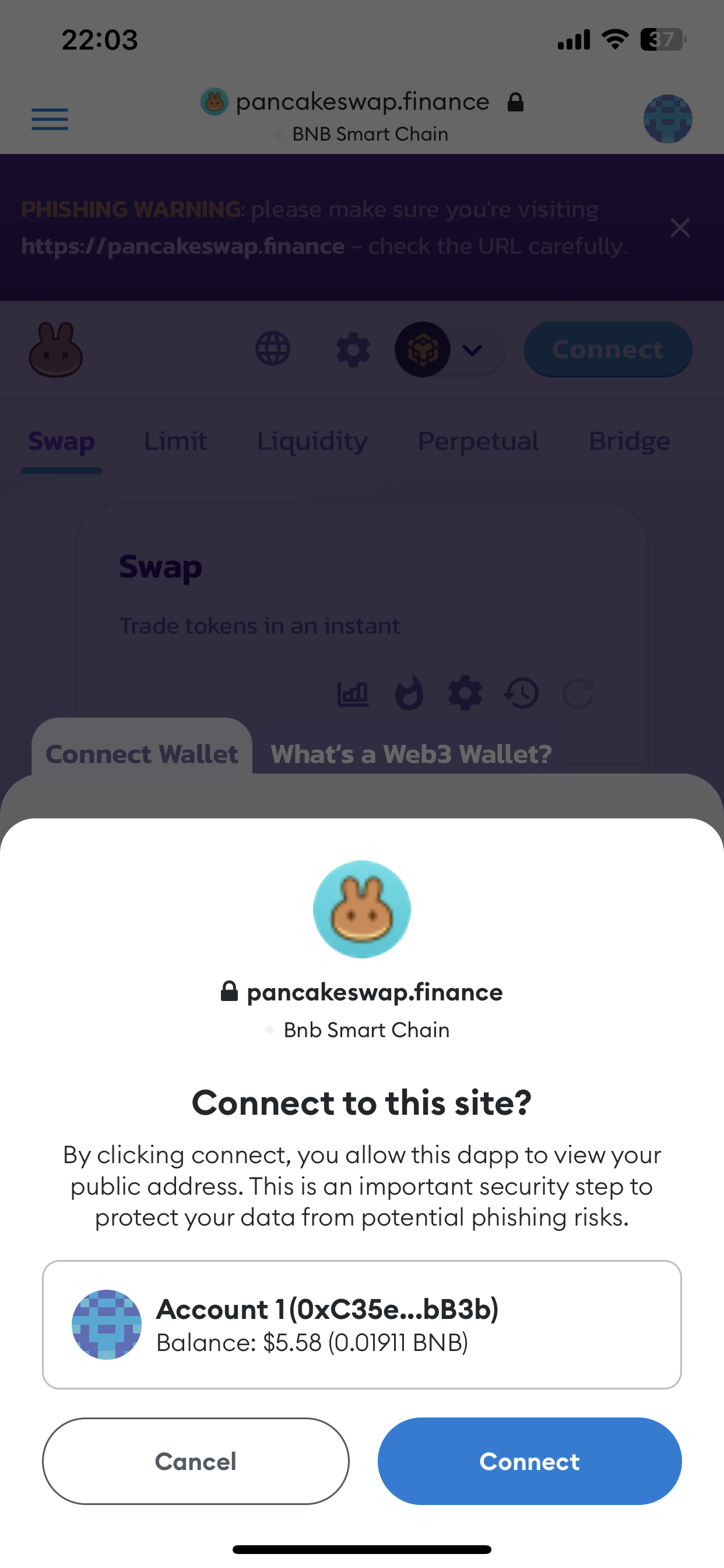
To select another currency to exchange for PirateCash, click on USDT and select the asset you want to exchange for PirateCash.
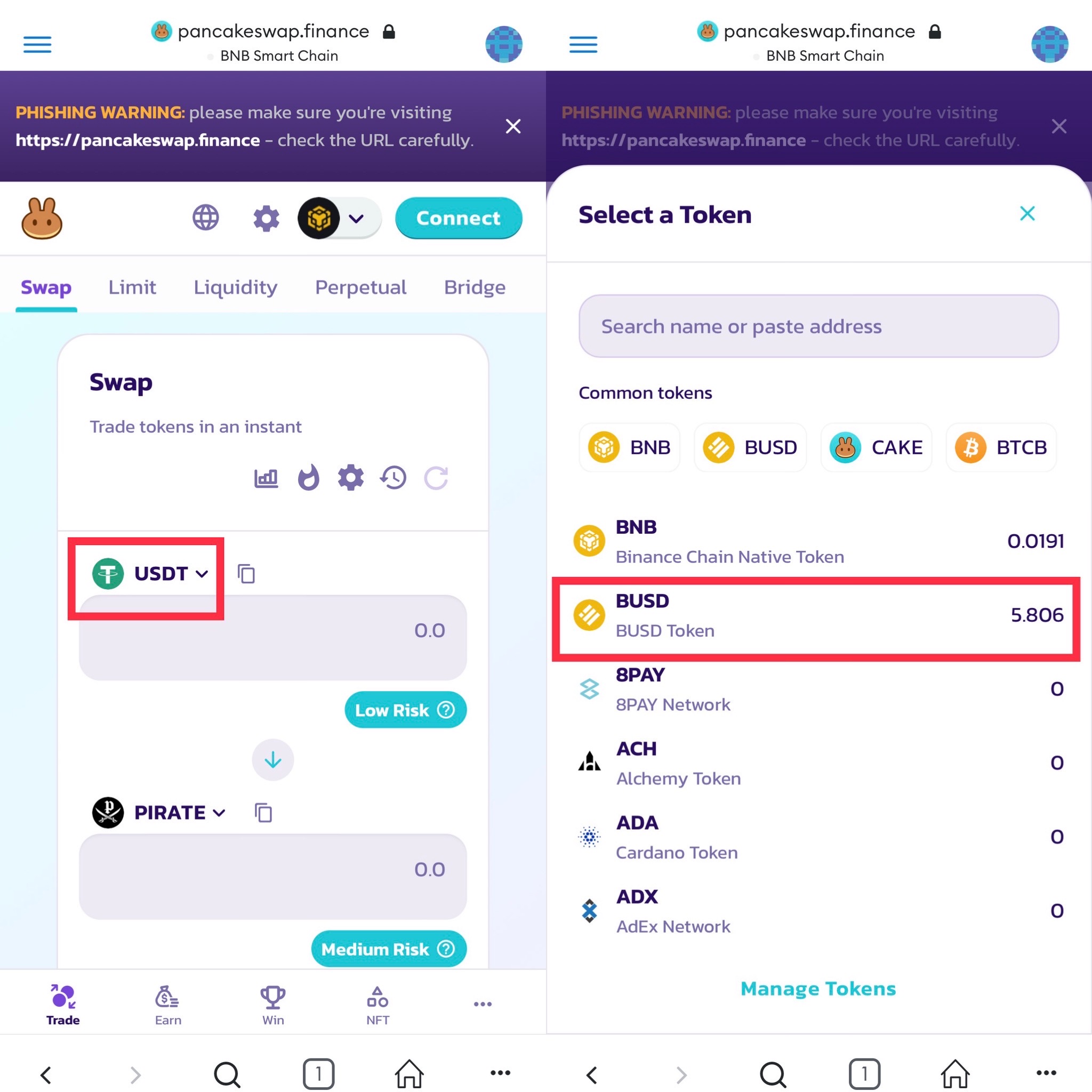
Specify the amont of coins that you want to swap to PirateCash tokens or click on the button max, if you want to swap all tokens to PirateCash.
If you are making an swap for the first time, you must give permission for MetamaskRouter to access the tokens by clicking on the "Enable BUSD" button.
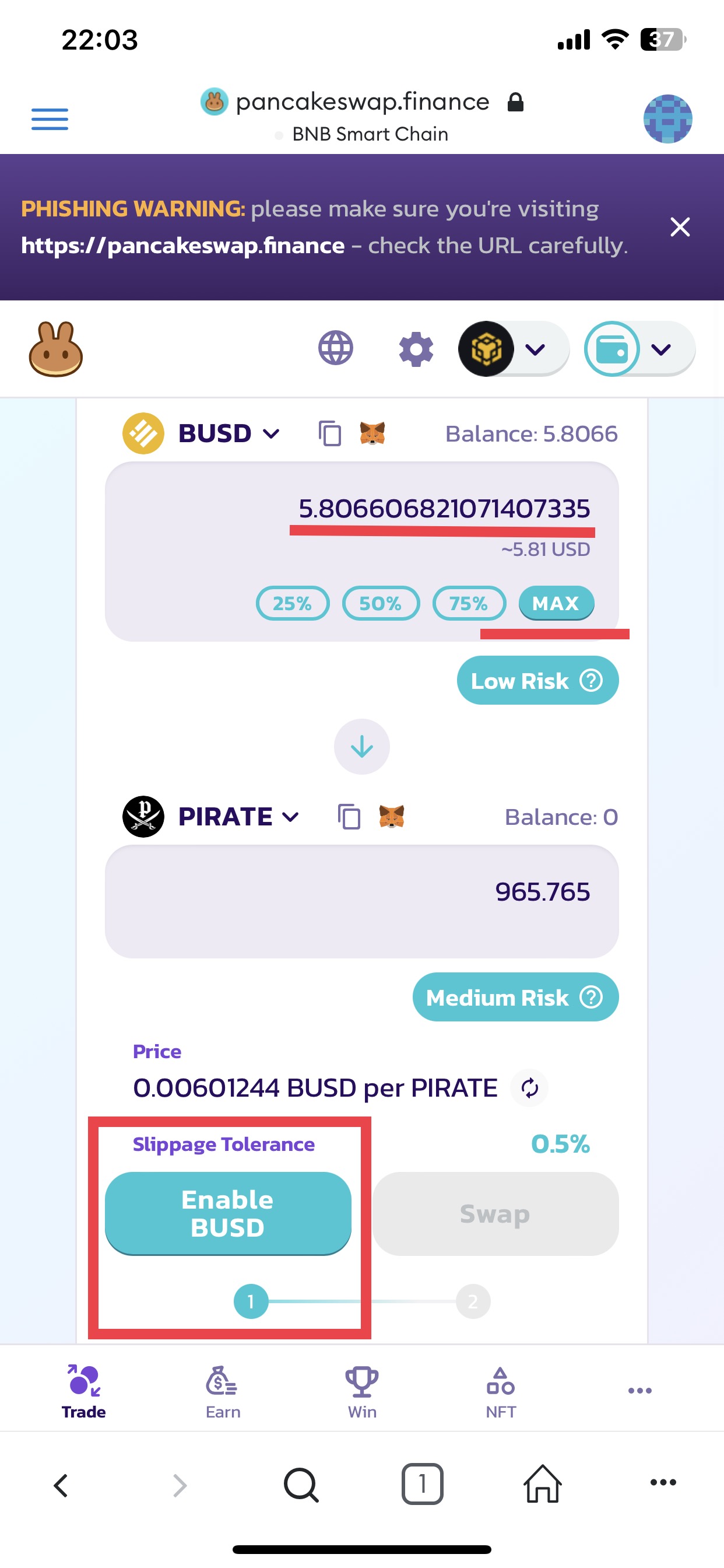
By default, PancakeSwap makes access to the maximum amount of tokens so that each time you do not spend BNB to issue a permit, but you can change this value Access up to press the button Edit permition or just confirm this action by clicking on the button Approve.
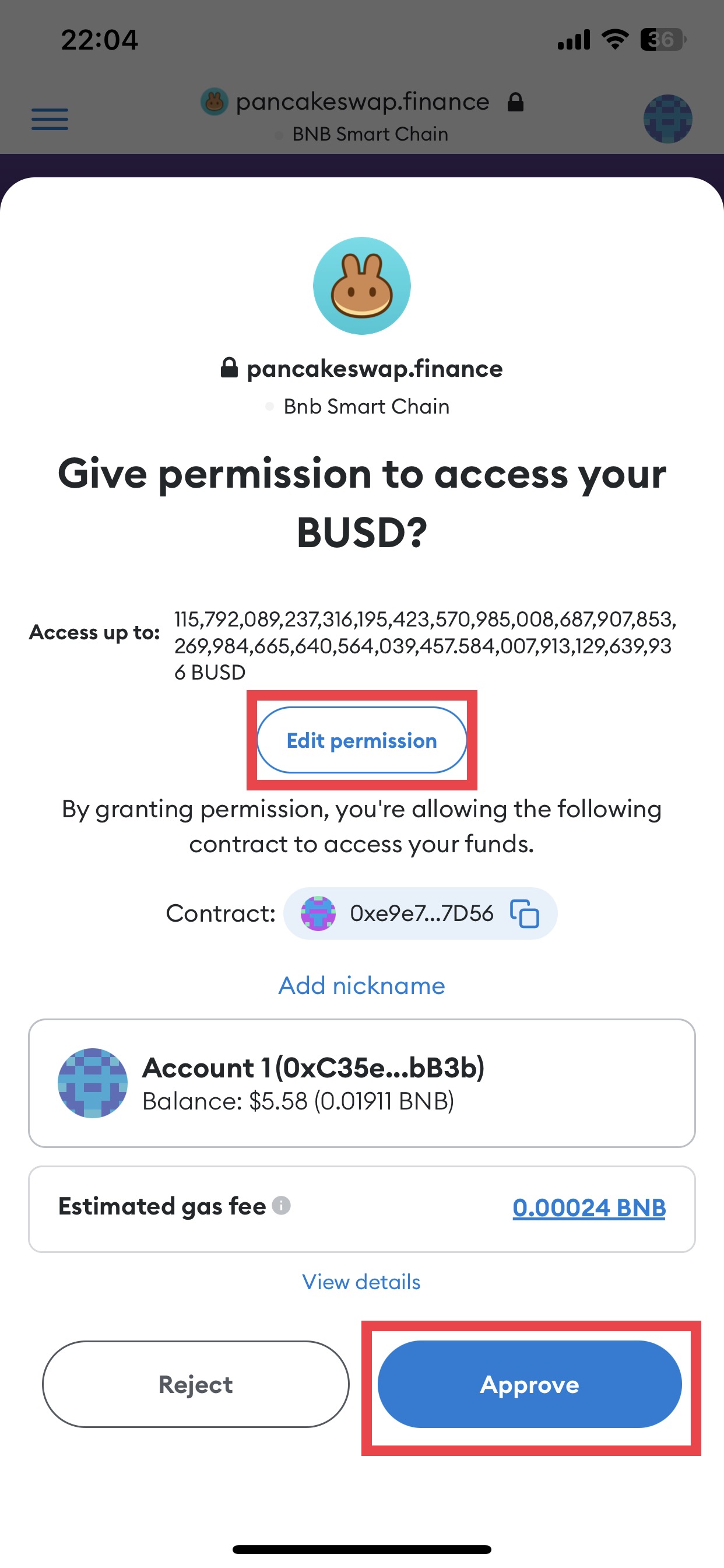
Once the permission is validated on the Binance Smart Chain, you can click the Swap button (or sometimes the button can be Swap Anyway. This is because the swapping of PirateCash tokens will increase their market value by more than 0.5%.
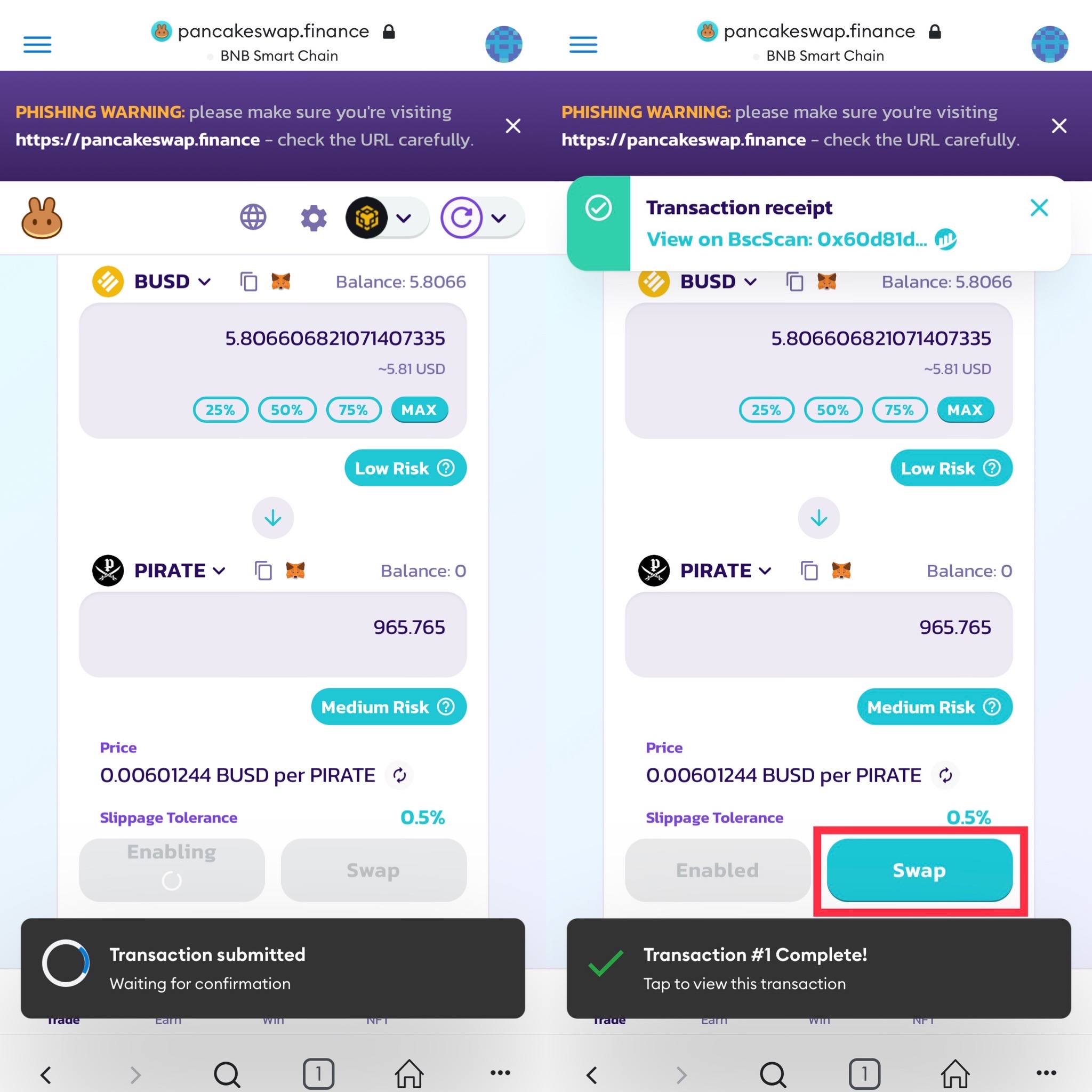
It is necessary to confirm the exchange of your tokens for PirateCash tokens by clicking on Confirm Swap and then confirm the operation in the wallet by clicking on the Confirm button.
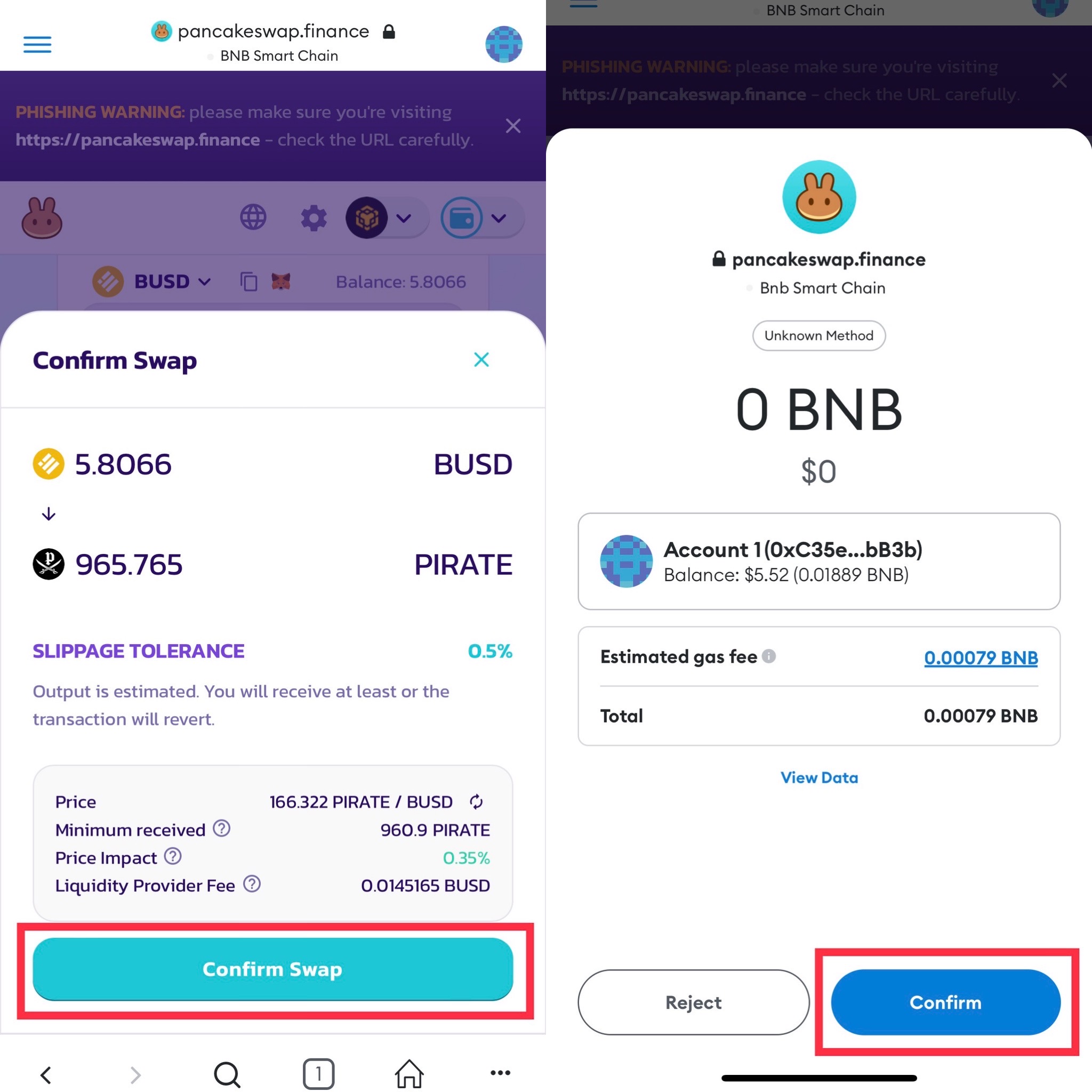
After that, click on the three bars in the upper left corner and go to Wallet, your pirates will appear on your account.
Please note: if the account has more than 100 PIRATE, then after 8 hours they will participate in our stacking pool, which will allow you to get even more pirates!
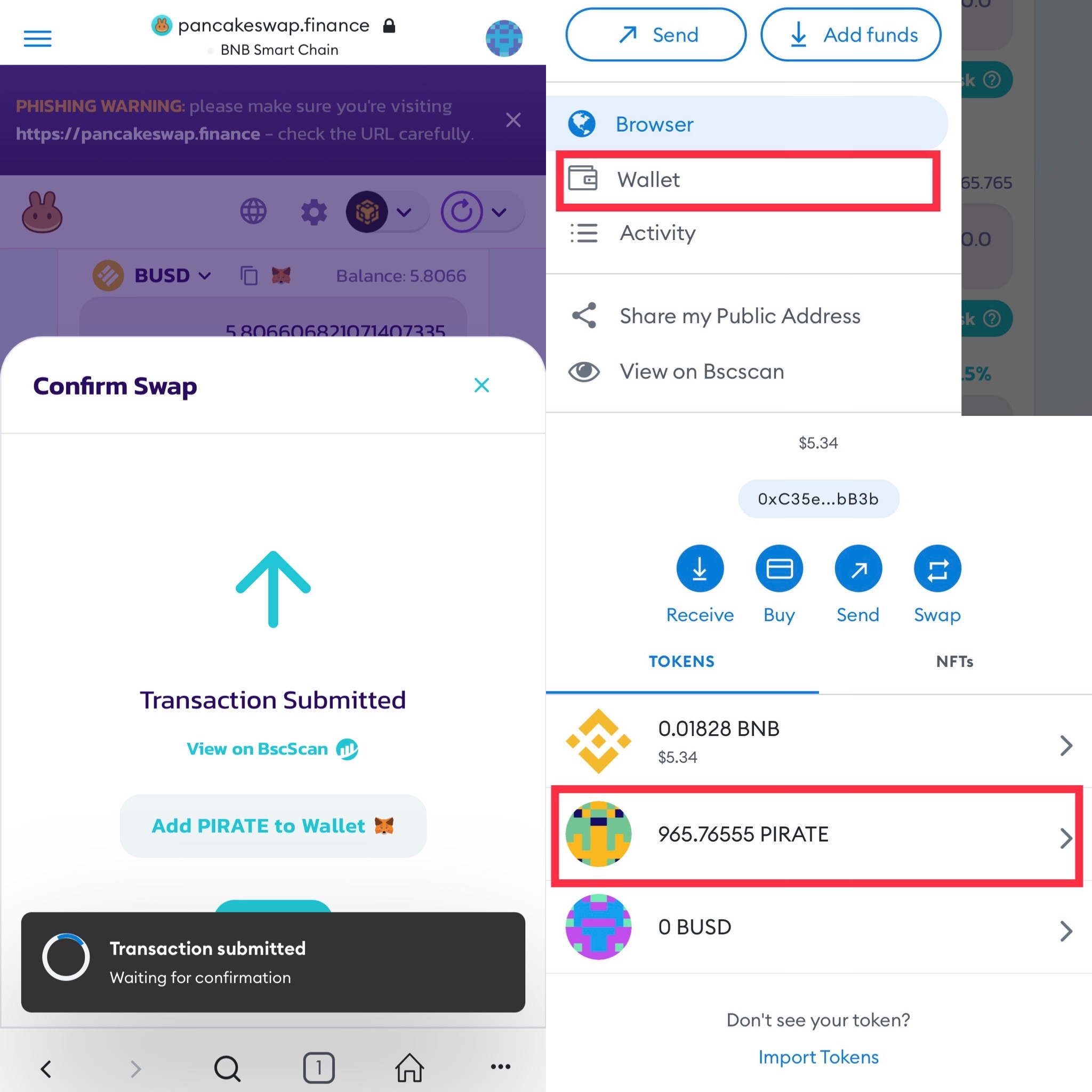
We continue to make PirateCash better.
